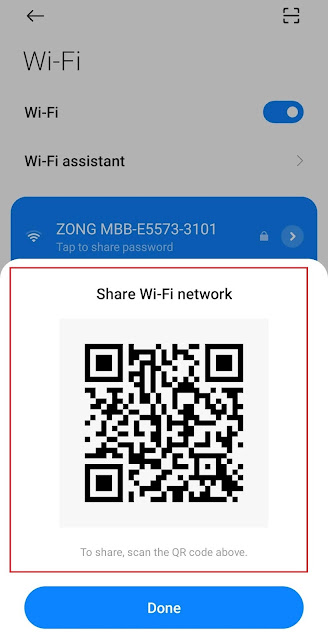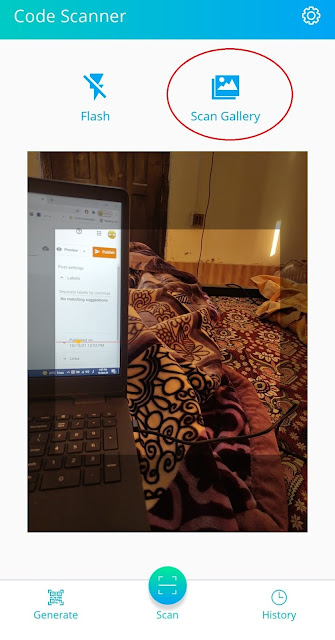How to Check WiFi Password on Android Mobile Phones in Urdu?
The best way to view the saved Wi-Fi password on your mobile.
First go to mobile settings
Then go to Wi-Fi
Then press and hold your finger on the Wi-Fi connection you want to see the password for
Automatic QR QR code scanning will open,
In some mobile phones, the password will be seen under the QR code
If the password is not found, click NEARBY under the code
But if the code is not found even here, then take a screenshot of this QR code
Then download a QR Scan app from Google Play
Go to this app and scan this QR
Here you will find the Wi-Fi connection name, description and password