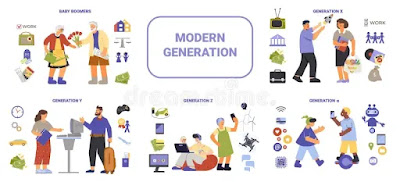In the lush
embrace of the Margalla Hills, where verdant slopes whisper tales of history,
lies Islamabad a city born from ambition, vision, and a touch of controversy.
Far from a mere administrative hub, its creation weaves a narrative of
political maneuvering, cultural upheaval, and dreams of a modern Pakistan. This
is the story of how Islamabad came to be, a tale as layered as the city’s own
topography.
The
Genesis of a Capital
The decision
to shift Pakistan’s capital from Karachi to a new city was not a whim but a
calculated move steeped in history. As early as July 26, 1944, Quaid-e-Azam
Muhammad Ali Jinnah, during a visit to Rawalpindi, paused in the village of
Malpur (near today’s Quaid-e-Azam University) and declared the verdant expanse
stretching to the Margalla Hills as the future seat of Pakistan’s capital. This
vision, recorded in Molana Ismail Zabeeh’s Islamabad Manzil-e-Murad,
predated the nation’s birth, hinting at a destiny already etched in the minds
of its founders.
Fast forward
to 1958, when General Ayub Khan seized power in a bloodless coup. On October
27, 1960—coinciding with the second anniversary of his “Revolution Day”—the
foundation stone of Islamabad was laid. For Ayub, it was a crowning
achievement, a new city to symbolize a new era. Yet, the move stung Karachi’s
pride, with its residents never quite forgiving the perceived slight of losing
the capital’s mantle.
Why Not
Karachi or Lahore?
Karachi and
Lahore, Pakistan’s pulsing metropolises, were natural contenders for the
capital. So why build anew? Strategic and climatic considerations played a
role. Karachi’s coastal vulnerability and Lahore’s proximity to the Indian
border raised security concerns. Rawalpindi, initially chosen as an interim
capital in 1959, offered a temperate climate and strategic proximity to the
military’s Northern Command headquarters. The British, in their Transfer of
Power documents (Volume 12, May 12, 1947), had already earmarked Rawalpindi
as a potential administrative center, a nod to its military significance.
The decision,
however, wasn’t solely pragmatic. It was also symbolic—a fresh start for a
young nation eager to carve its identity. Islamabad, envisioned as a planned
city akin to Canberra or Washington, D.C., was to embody Pakistan’s
aspirations, free from the colonial baggage of its older cities.
A City
Rises from Villages
Islamabad’s
gleaming avenues belie its humble origins. Where skyscrapers and embassies now
stand, 85 villages once thrived, their 45,000 acres acquired for 160 million
rupees in the late 1950s. This transformation displaced nearly 50,000 people, a
human cost often overshadowed by the city’s modern allure. According to
Muhammad Arif Raja’s History of Rawalpindi and Pakistan Movement, these
displaced villagers were resettled with 90,000 acres in Multan, Sahiwal,
Vehari, Jhang, and near the Gudu Barrage in Sindh, facilitated by 36,000 land
permits.
Villages like
Katarian (now under Constitution Avenue), Shakarparian (home to Lok Virsa), and
Dhok Jiwan (beneath Faisal Mosque) were erased to make way for progress. The
Gakhar clan, who ruled Pothohar for over seven centuries, once dominated these
lands. Their legacy, like the villages, lingers only in historical records,
such as the 1884 Rawalpindi Gazetteer, which notes their ownership of 62
villages in the district.
The
Architect’s Vision: Doxiadis and Modernism
The man
tasked with shaping Islamabad was no ordinary planner. Constantine Doxiadis, a
Greek urbanist, brought a global perspective shaped by his work resettling
refugees after World War I. Arriving in Karachi in 1954, Doxiadis embarked on a
month-long journey across Pakistan, from the Indus River to Khyber Pass, to
understand its cultural and geographic tapestry. His vision for Islamabad,
inspired by mid-century modernist ideals and backed by institutions like the
World Bank, was a city that reflected both Pakistan’s heritage and its
forward-looking ambitions.
Dr. Chad
Haines, an American anthropologist who visited Pakistan in 2013, described
Islamabad as a “mirror of its era.” In his view, the city embodied Ayub’s
authoritarian vision while reflecting post-colonial aspirations and Cold War
influences, with Doxiadis as its “ardent warrior.” The grid-like layout,
punctuated by green belts and monumental structures, was a testament to this
blend of control and idealism.
The Cost
of Ambition
Building a
capital from scratch demanded vast resources. The Presidential Palace cost
205.5 million rupees, the National Assembly 176.7 million, and the city’s roads
96.1 million. The House Building Finance Corporation tower in Blue Area,
Islamabad’s commercial heart, was erected for 80 million, while the State Bank
building cost a modest 30 million. Over the first 20 years, the city’s
construction consumed 2.76 billion rupees—a sum that, remarkably, equates to
the cost of a single underpass today.
Faisal
Mosque, a jewel in Islamabad’s crown, was a gift from Saudi Arabia’s King
Faisal. During a 1966 visit, he pledged to fund its construction. Begun in 1975
with a 260-million-rupee bid from the National Construction Company, costs
ballooned to 400 million by completion, accommodating 100,000 worshippers in
its majestic expanse.
A Climate
of Change
Islamabad’s
location was chosen partly for its pleasant climate, with summer temperatures
rarely exceeding 42°C in the 1960s. The Rawalpindi Gazetteer notes that every
four years, the Margalla Hills donned a snowy cloak, a phenomenon that once
reached Rawalpindi itself in 1883. This temperate allure, coupled with a
health-conscious environment, made it ideal for a capital. Yet, unchecked
urbanization since 2000, with housing societies swallowing forests, has pushed
temperatures to 46°C, dimming the city’s once-pristine charm.
Islamabad’s
Weather: A 2025 Guide
Islamabad’s
climate, shaped by its proximity to the Margalla Hills, features five distinct
seasons: winter, spring, summer, monsoon, and autumn. Below is a month-by-month
guide to its weather, including high and low temperatures, based on historical
data and recent trends.
- January: The coldest month, with average
highs of 16°C (61°F) and lows of 6°C (43°F). Temperatures can dip to
-4.9°C (23.2°F). Expect occasional rain from Western Disturbances.
- February: Milder, with highs around 19°C
(66°F) and lows of 8°C (46°F). Sparse snowfall may dust the Margalla
Hills, as seen in 2016.
- March: Spring begins, with pleasant
highs of 24°C (75°F) and lows of 12°C (54°F). Rainfall peaks, with up to
331 mm recorded in 2015.
- April: Warmer, with highs of 30°C
(86°F) and lows of 17°C (63°F). Dry weather dominates, ideal for outdoor
exploration.
- May: Hot, with highs reaching 35°C
(95°F) and lows of 21°C (70°F). Dust storms, or andhi, are common.
- June: The hottest month, with average
highs of 38.1°C (100.6°F) and lows of 24°C (75°F). Peak temperatures can
hit 46.5°C (115.7°F). Pre-monsoon showers may start.
- July: Monsoon season peaks, the
wettest month with 100 mm average rainfall. Highs drop to 35°C (95°F),
lows to 24°C (75°F). Cloudbursts are possible, as in 2001’s 620 mm deluge.
- August: Monsoon continues, with highs
of 33°C (91°F) and lows of 24°C (75°F). Humidity is high, averaging 70%.
- September: Monsoon wanes, with highs of
31°C (88°F) and lows of 19°C (66°F). Rainfall averages 98 mm, with 9 hours
of daily sunshine.
- October: Autumn brings cooler highs of
30°C (86°F) and lows of 15°C (59°F). Dry and pleasant, perfect for hiking.
- November: Crisp, with highs of 25°C
(77°F) and lows of 10°C (50°F). Minimal rainfall makes it ideal for
sightseeing.
- December: Winter sets in, with highs of
20°C (68°F) and lows of 7°C (45°F). Rainfall from Western Disturbances
averages 177.9 mm.
Annual
Trends: Islamabad’s
average annual rainfall is 1,457 mm, with July being the wettest. Temperatures
range from -4.9°C to 46.5°C, though recent climate change has intensified
summer heat.
July 2025
Snapshot: Recent
forecasts for late July 2025 indicate very hot conditions, with highs up to
35°C (95°F) and lows around 27°C (81°F). Light showers may occur, transitioning
to sunny intervals.
Islamabad
in the Global Spotlight: International Rankings
Islamabad’s
appeal extends beyond its scenic beauty, earning it recognition on the global
stage. According to Numbeo’s 2025 World Safety Index, the city ranks 93rd among
380 cities worldwide, with a safety score of 67.9, outpacing major capitals
like London (270th, 45.8), Paris (303rd, 41.9), Berlin (187th, 55.3), and
Moscow (118th, 64.6). This ranking underscores Islamabad’s reputation as a
secure destination, particularly compared to other regional cities like Lahore
(130th, 63.1).
In the QS
Best Student Cities Ranking, Islamabad secured 111th place in 2019, excelling
in affordability with an average tuition cost of US$1,300 for international
students and low living expenses. The city hosts four globally ranked
universities, with the Pakistan Institute of Engineering and Applied Sciences
(PIEAS) leading at 375th in the QS World University Rankings. Other notable
institutions include Quaid-i-Azam University (378th in QS World University
Rankings 2022) and the International Islamic University, Islamabad (IIUI),
ranked 1001-1200 in the 2025 QS World University Rankings and 51-100 globally
in Theology, Divinity & Religious Studies.
The World
Bank’s 2010 Doing Business Report named Islamabad the best place in Pakistan to
start a business, citing its business-friendly environment and tax compliance,
contributing 20% of Pakistan’s tax revenue in 2012. Posts on X also highlight
Islamabad’s cleanliness, ranking it among the top 50 cleanest cities globally,
enhancing its allure for real estate investment in South Asia.
Naming the
Dream
The name
“Islamabad” wasn’t inevitable. Proposals ranged from “Ayubabad” to “Jinnahpur”
and “Dar-ul-Salam.” In 1959, a commission led by General Yahya Khan deemed
Karachi unsuitable and recommended a site near Rawalpindi’s Pothohar Plateau. A
call for names in the weekly Qandil elicited suggestions from across
Pakistan. Among them, “Islamabad,” proposed by Qazi Abdul Rahman, a
schoolteacher from Arifwala, captured the nation’s Islamic and aspirational
ethos, securing its place as the capital’s name.
Islamabad
Today: Beauty and Challenges
Today,
Islamabad’s beauty, framed by the Margalla Hills and meticulous planning,
remains undeniable. Yet, unplanned sprawl threatens its original vision. A
proposed twin city across the hills, envisioned by General Musharraf, was
halted by the Supreme Court in 2013 over environmental and security concerns,
leaving Islamabad’s future expansion in limbo.
A Day in
Islamabad: A Traveler’s Guide
For those
eager to explore, Islamabad offers a tapestry of experiences in a single day:
Shah Allah
Ditta Caves
Nestled at
the foot of the Margalla Hills in Sector D-12, these ancient caves, also known
as Buddha Caves, offer a glimpse into history. A natural spring and modest
garden enhance their rustic charm, though the road demands a bit of courage to
navigate. Visit in September for cooler temperatures around 31°C (88°F).
Margalla
Hills National Park
A 25-minute
drive from the caves, the park’s six trails beckon hikers. Trail Three
challenges seasoned trekkers, while Trail Five offers a gentler, equally scenic
stroll. Bring water, especially in summer when highs hit 35°C (95°F). September
or October, with lows of 19°C (66°F), is ideal for hiking.
Pakistan
Museum of Natural History
For 30
rupees, this museum unveils a mesmerizing collection of fossils, from elephant
skeletons to human skulls tracing evolutionary milestones. The displays, paired
with vivid murals, tell a visual story of humanity’s journey. Visit in November
for crisp 25°C (77°F) days.
Shahdara
Just beyond
Quaid-e-Azam University, Shahdara’s valley cradles cool springs and serene
vistas. Dining tables set in flowing streams elevate the experience, blending
nature with indulgence. October’s 30°C (86°F) highs make it a perfect finale.
A City of
Contrasts
Islamabad is
more than a capital; it’s a narrative of Pakistan’s past and its dreams for the
future. From displaced villages to grand mosques, from Quaid-e-Azam’s vision to
Doxiadis’s blueprints, the city embodies ambition tempered by sacrifice. As it
shines on global rankings for safety, affordability, and academic excellence,
its story continues to unfold, a testament to a nation ever in pursuit of its
ideals.
Sources
- Zabeeh, Molana Ismail. Islamabad
Manzil-e-Murad. Referenced by Professor Karam Haidery.
- Raja, Muhammad Arif. History
of Rawalpindi and Pakistan Movement.
- Ahmad, Dr. Ishtiaq. Commentary on
Transfer of Power documents, Volume 12.
- Haines, Chad. Anthropological
analysis from 2013 Pakistan visit.
- Numbeo World Safety Index 2025. https://www.numbeo.com/crime/rankings.jsp
- Climate of Islamabad. Wikipedia.
- Islamabad Weather Averages.
Holiday-Weather.com.
- Islamabad September Weather
Guide. Weather2Travel.com.
- Islamabad 7-Day Weather Forecast.
Met Office.
- Islamabad Weather Forecast.
AccuWeather.
- Weather in Islamabad 2021-2025.
Metar-Taf.com.
- QS Best Student Cities Ranking
2019. https://www.topuniversities.com
- QS World University Rankings
2022, 2025. https://www.topuniversities.com
- World Bank Doing Business Report
2010. https://www.worldbank.org
- Posts on X, July 24, 2025.